Always Avoid This Pop-up When Browsing With your Android phone
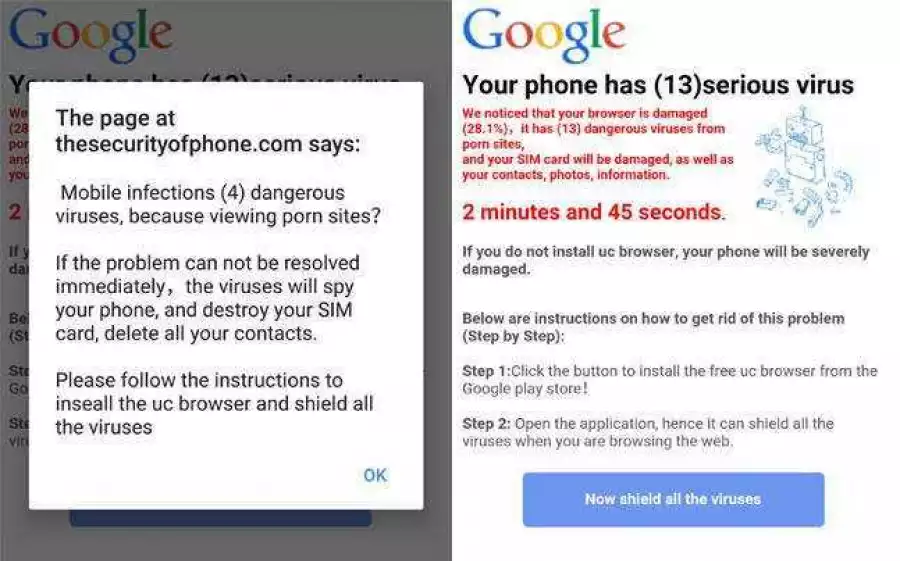
Always Avoid This Pop-up When Browsing With your Android phone
Avoid clicking on this pop up when browsing with your android phone !....
Android has many problems -- so has the iPhone's iOS -- but one in particular is growing at an alarming rate.
This is the problem of security. No, Android -- especially if you have the Lollipop or the Marshmallow -- in your phone is plenty secure.
It has a few bugs and it has some loopholes that cyber criminals can exploit. But they are in all operating systems.
The issues with Android is its flexibility that allows more room for people to misuse features.
Just like it happened with the open web, Android too is facing threats from cyber criminals using social engineering to exploit users. If you have surfed a torrent site or a game cheat site or an adult site, you must have come across the fake prompts.
These prompts often tell you that your computer is slow, even if you are using machine that you just spent for Rs 2 lakh.
They also offers "free anti-virus scan" or "free fine tuning" etc and if you click on any of those jumpy pop-ups, you end up installing either an adware, or worse a spyware and virus etc.
On Android too, such pop-ups are getting common.
This mostly happens when you are browsing a website and happens mostly at a site that has been compromised in some way.
This could be the result of ad network that website is running or could be something more serious like server breach.
Irrespective of the reason, you get a fake security prompt (see the photo above).
The problem is that these prompts are very cleverly created and don't have a button that will allow you to dismiss them. They also pretend as if they are from Google. They are not.
They also, in an alarming language, try to tell the user that the world is ending and that the only way to save it is by clicking yes on this pop-up. Don't fall for it. DON'T CLICK YES!
Instead, the best way to deal with it is by clicking the back button on your Android phone.
If that doesn't work, click home button.
Once you are at home screen, click the multi-tasking button and swipe the browser window left or right to close it.
If you click on the pop-up your phone will have problems. These pop-ups are mostly after your data. Irrespective of whatever they tell you, your phone doesn't have viruses.
Irrespective of whatever they say -- and irrespective of whether you visit a porn site or not -- the people behind these pop-ups do not know anything about what you do on your phone. Don't fall for it, don't get blackmailed into installing some spyware or virus app.
Next time if you get such pop-up, just don't click yes.
If You Enjoyed This Post Please Take 5 Seconds To Share It.


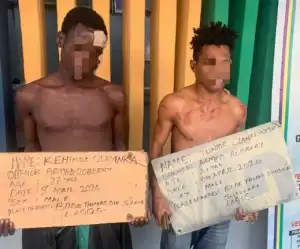
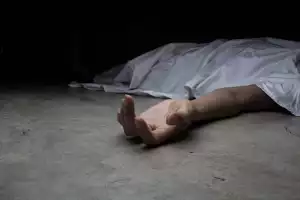



![Demons (2024) [Hindi]](https://www.memesng.com/r/storage.waploaded.com/images/af7c14cec9962a573920c229d346a3af.jpg?w=50&ulb=true&ssl=1)






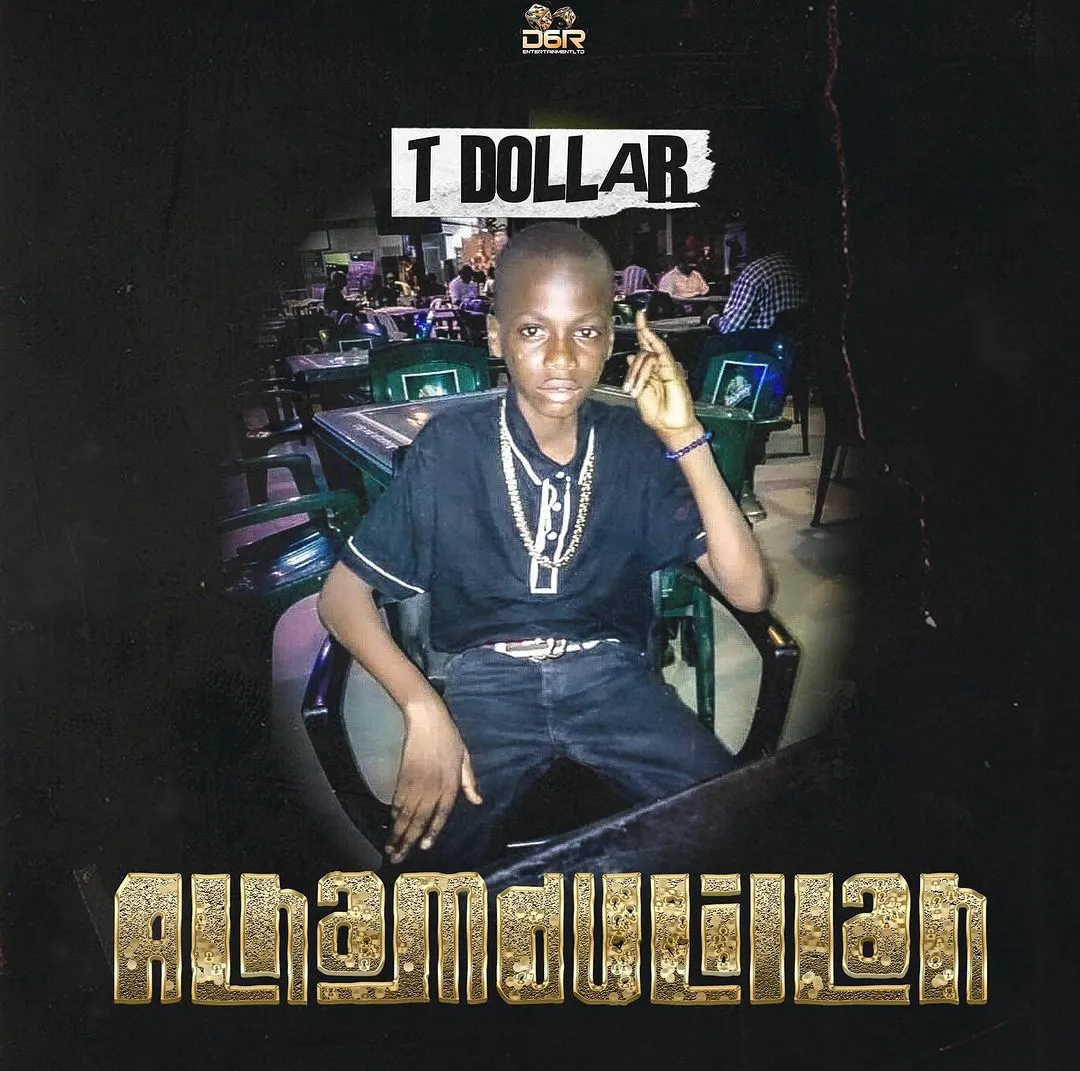
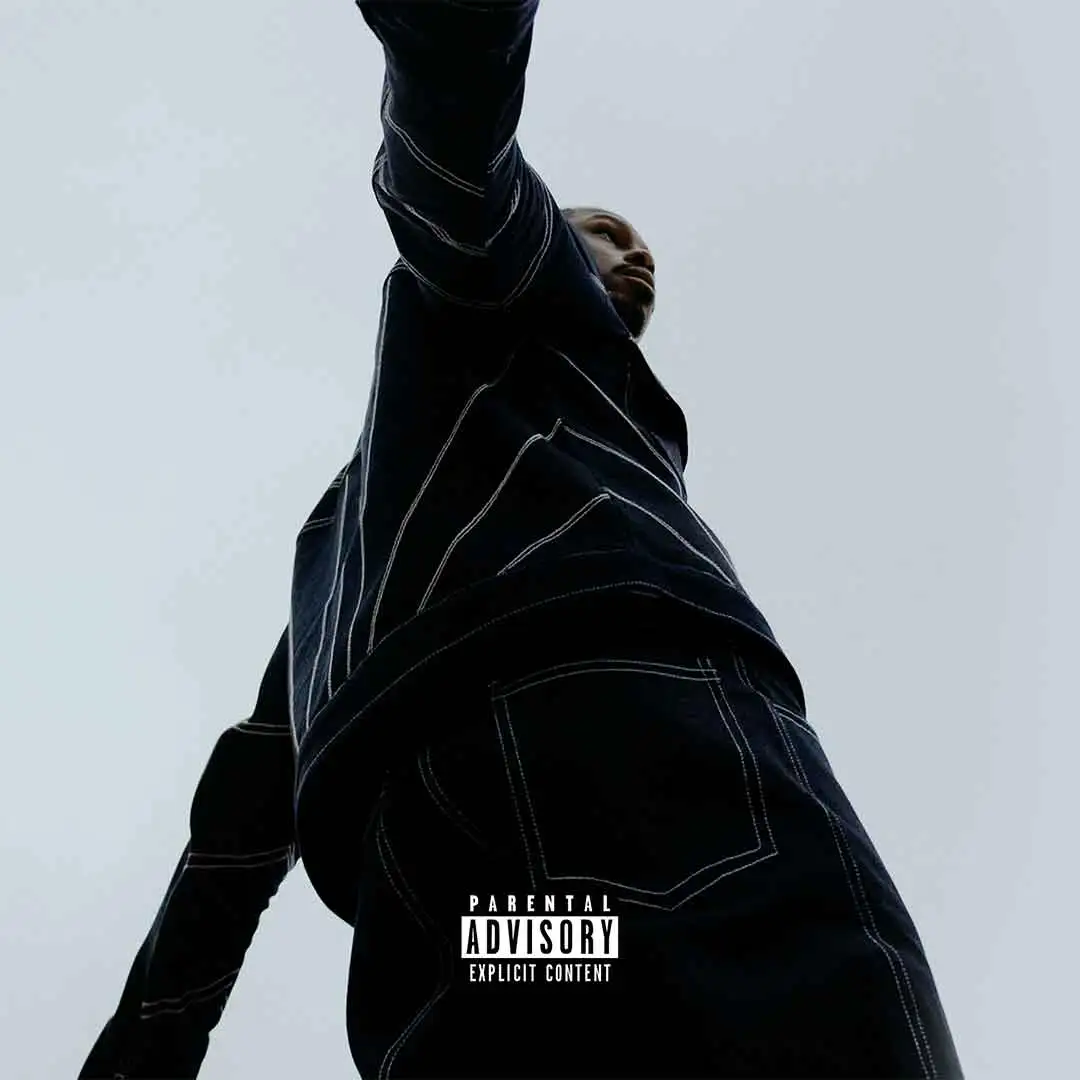






![Bros (2024) [Hebrew] (TV series)](https://www.memesng.com/r/storage.waploaded.com/images/d22fbc524c89919d3ef4832fd208377f.jpg?w=50&ulb=true&ssl=1)
![Sword and Fairy 1 (2024) [Chinese] (TV series)](https://www.memesng.com/r/storage.waploaded.com/images/674302e9e9b6ff353fc11d3dd380c03f.jpg?w=50&ulb=true&ssl=1)
![Step by Step Love (2024) [Chinese] (TV series)](https://www.memesng.com/r/storage.waploaded.com/images/f67f08623a9079f9d8a642e5716f4f6c.jpg?w=50&ulb=true&ssl=1)
![Live Surgery Room (2024) [Chinese] (TV series)](https://www.memesng.com/r/storage.waploaded.com/images/2cb04ff4b825ec2f4128646f44ae0035.jpg?w=50&ulb=true&ssl=1)
![Hard to Find (2024) [Chinese] (TV series)](https://www.memesng.com/r/storage.waploaded.com/images/cbbaa0d3ae912198b992a53af30d2361.jpg?w=50&ulb=true&ssl=1)
{{comment.anon_name ?? comment.full_name}}
{{timeAgo(comment.date_added)}}
{{comment.body}}
{{subComment.anon_name ?? subComment.full_name}}
{{timeAgo(subComment.date_added)}}
{{subComment.body}}