How To Check Which Version Of Windows Is Installed On Your PC

How To Check Which Version Of Windows Is Installed On Your PC
Hello Pimpz! In our globe today different
people like to use different Operating System
on their Computer/Laptop. This post is all
about MS Windows. If you are using any
version of Microsoft Windows then you can
easily check/determine the version of the
windows that’s currently running on your
Computer. Yes it's too easy, As you know
every job can be performed in various ways
so, there are 3 various methods to check
which version of windows you are using.
Today I have posted the best possible
methods, the help of which you can easily
perform this job.
Press Win-Key + R to start Run Command.
Type WINVER.
Hit Enter.
Pop!!! This will pop up a “About Windows”
window giving you the version of
Microsoft Windows, the build info, and
service pack information if any service
pack is installed as shown in the picture
upward.
That's all!.
Hope you liked it, we are working hard so
that our reader can know every tutorial in
details. All we need is for you to give your
feedback by commenting below, Share and
Like this Posts. Enjoy!!!...







![Dusk For A Hitman (2023) [French]](https://www.memesng.com/r/storage.waploaded.com/images/9941b750edf1ac23a8bb751e2e82ca9f.jpg?w=50&ulb=true&ssl=1)

![Yaariyan 2 (2023) [Hindi]](https://www.memesng.com/r/storage.waploaded.com/images/556922f7fc6d7771a7faf643dd01d4ff.jpg?w=50&ulb=true&ssl=1)
![Possessions (2024) [Portuguese]](https://www.memesng.com/r/storage.waploaded.com/images/8b45aeac8e6235af6e8b516f6f29b596.jpg?w=50&ulb=true&ssl=1)
![Lucky Scheme (2024) [Punjabi]](https://www.memesng.com/r/storage.waploaded.com/images/55e4fb1d83907b0605e17e7ae897b9a0.jpg?w=50&ulb=true&ssl=1)

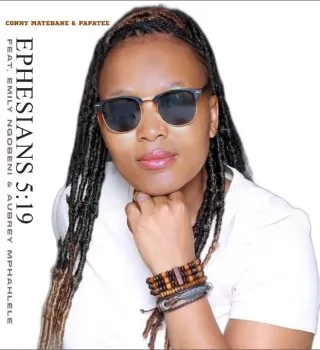
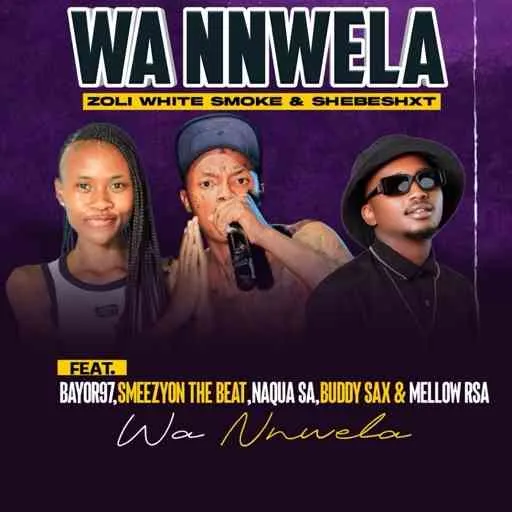








![Blossoms in Adversity (2024) [Chinese] (TV series)](https://www.memesng.com/r/storage.waploaded.com/images/61dc1dfa16c766d022b3d5ff89477459.jpg?w=50&ulb=true&ssl=1)
![Gray Shelter (2024) [Korean] (TV series)](https://www.memesng.com/r/storage.waploaded.com/images/40f1bcebf1efbd8a68ac78a557d7f912.jpg?w=50&ulb=true&ssl=1)
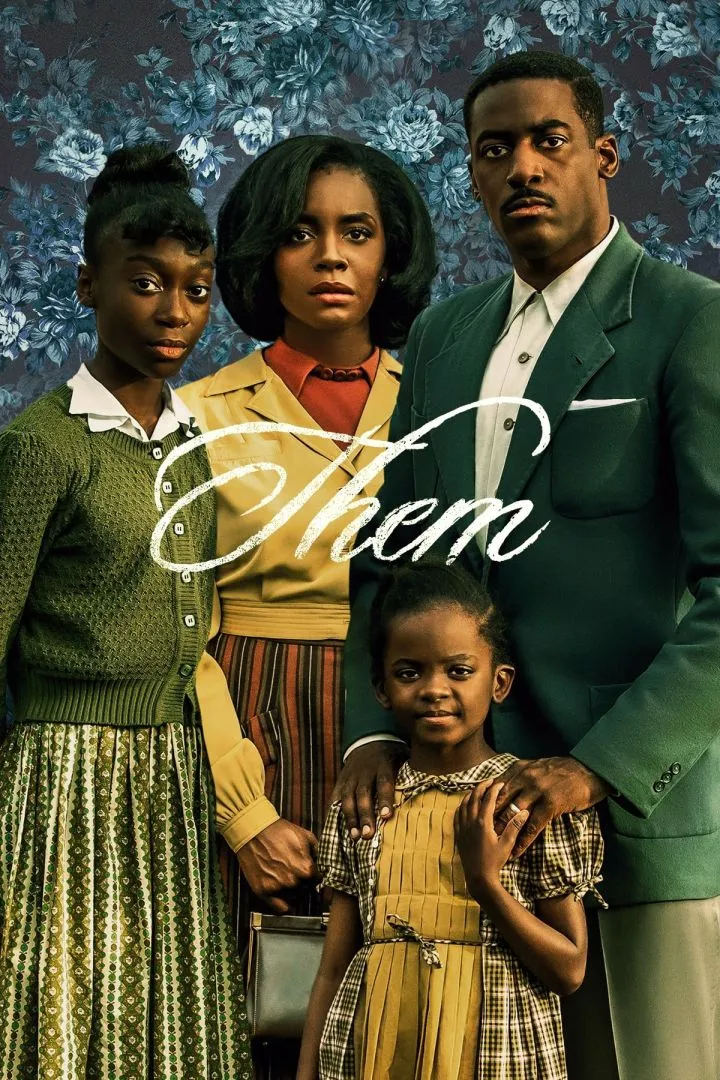

{{comment.anon_name ?? comment.full_name}}
{{timeAgo(comment.date_added)}}
{{comment.body}}
{{subComment.anon_name ?? subComment.full_name}}
{{timeAgo(subComment.date_added)}}
{{subComment.body}}