How to Hide a Web Page from Search Engines

How to Hide a Web Page from Search Engines
Adding this meta tag into the head section of your webpage, it will hide that page from search engine results. Add it just after the
tag.PHP Code:
<?php
<meta name='robots' content='noindex,nofollow'/> ?>
If you are using Blogger, go to "Edit HTML" to add the above code.
Note: Adding above meta tag into your Blogger blog, it will hide your entire blog from search engines.
If you only want to hide one Blogger page (for example: Advertise page), add it like this:
PHP Code:
<?php
<b:if cond='data:blog.url == data:blog.canonicalHomepageUrl + "p/advertise.html"'> <meta name='robots' content='noindex,nofollow'/></b:if> ?>








![Veppam Kulir Mazhai (2024) [Tamil]](https://www.memesng.com/r/storage.waploaded.com/images/43c3370d173e42b1a6d1f48006262e7d.jpg?w=50&ulb=true&ssl=1)

![Virgin Forest (2022) [Filipino]](https://www.memesng.com/r/storage.waploaded.com/images/5dbfb2d9b5b3a4ef5d2c58a0ddaf5f65.jpg?w=50&ulb=true&ssl=1)
![Article 370 (2024) [Hindi] [FIXED]](https://www.memesng.com/r/storage.waploaded.com/images/8853128cca4151e9f37a5c92d5547ec2.jpg?w=50&ulb=true&ssl=1)
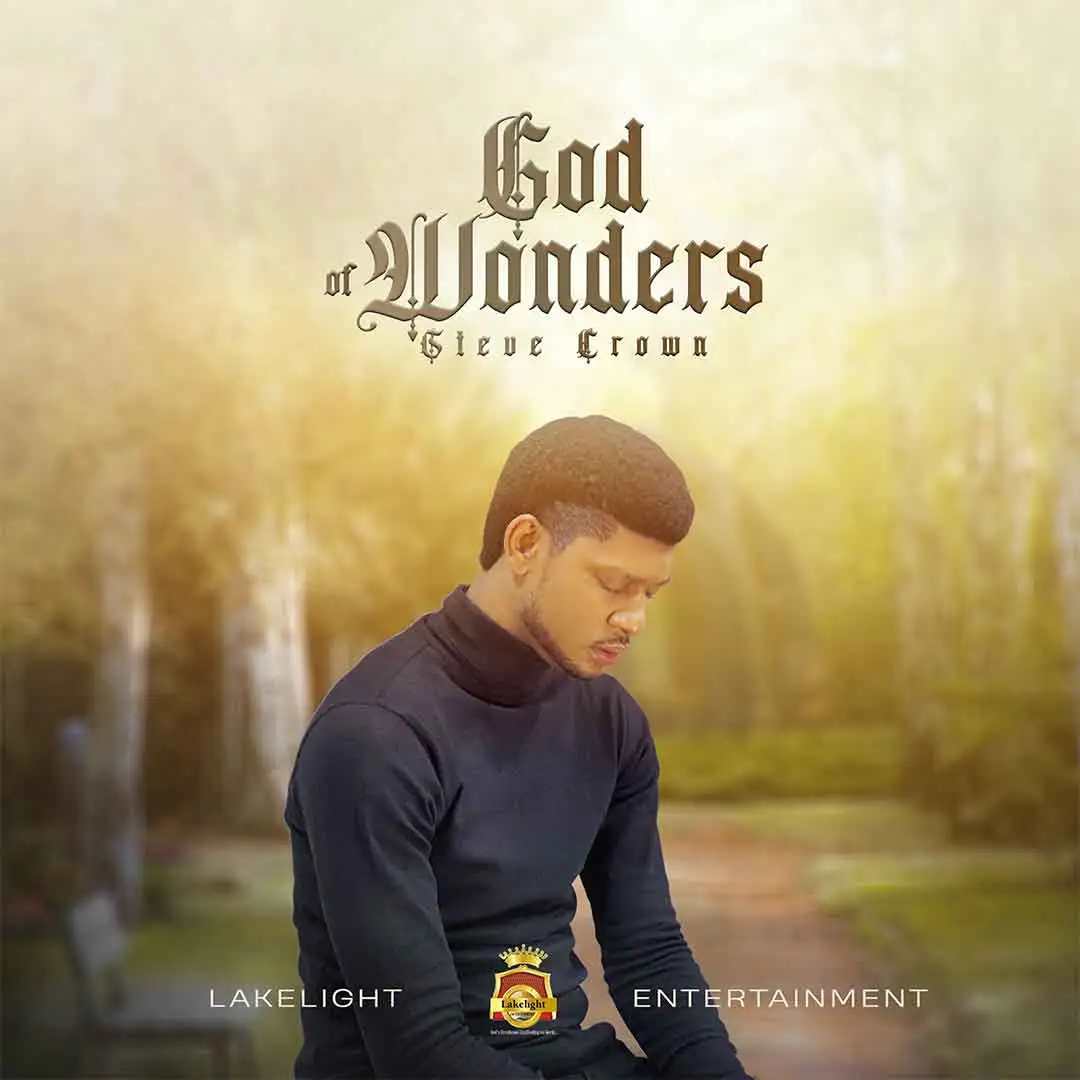









![In Cold Blood (2024) [Korean] (TV series)](https://www.memesng.com/r/storage.waploaded.com/images/64d0b2050777280ade35b2797b34c503.jpg?w=50&ulb=true&ssl=1)
![Suji and Uri (2024) [Korean] (TV series)](https://www.memesng.com/r/storage.waploaded.com/images/394b198e59e3725ad4fa904e225d43dc.jpg?w=50&ulb=true&ssl=1)
![The Midnight Studio (2024) [Korean] (TV series)](https://www.memesng.com/r/storage.waploaded.com/images/d6f04a4da0205815037af7bc42c2da7c.jpg?w=50&ulb=true&ssl=1)
![Nothing Uncovered (2024) [Korean] (TV series)](https://www.memesng.com/r/storage.waploaded.com/images/bba7c274837376f54536693b3e95d809.jpg?w=50&ulb=true&ssl=1)
![Lovely Runner (2024) [Korean] (TV series)](https://www.memesng.com/r/storage.waploaded.com/images/97f4ee123abfdf80601b33ba16644816.jpg?w=50&ulb=true&ssl=1)
{{comment.anon_name ?? comment.full_name}}
{{timeAgo(comment.date_added)}}
{{comment.body}}
{{subComment.anon_name ?? subComment.full_name}}
{{timeAgo(subComment.date_added)}}
{{subComment.body}}